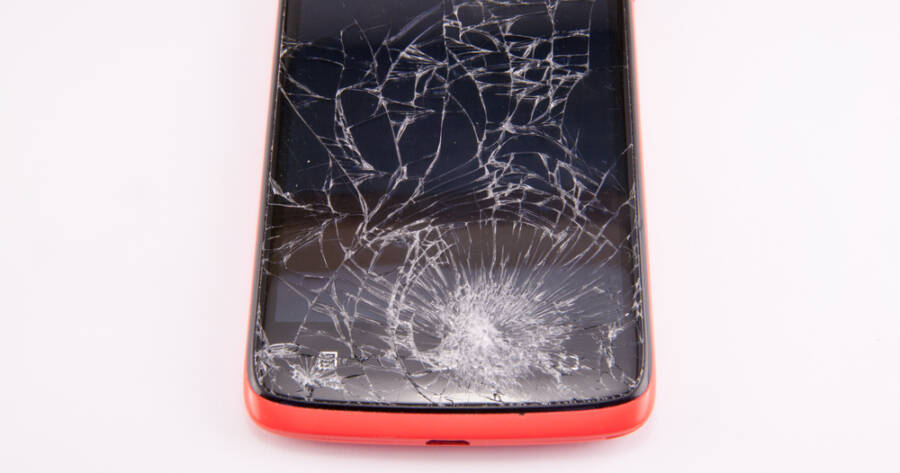Smartphones have become essential in our daily lives, but even the best devices can encounter issues. While it might seem tempting to head to a repair shop at the first sign of trouble, many common problems can be addressed at home with a little patience and the right approach. Knowing practical solutions for fixing frequent smartphone glitches can save you time and money. Remember to proceed cautiously, as not every fix works for every device.
1. Battery Drains Too Quickly
A fast-draining battery is a common frustration. Before replacing the battery or seeking professional help, consider these steps:
- Check for battery-hungry apps: Navigate to your phone’s settings and check which apps consume the most battery. Uninstall or limit usage of these apps if necessary.
- Update software: Outdated software can lead to inefficiencies. Ensure your device is running the latest operating system.
- Adjust settings: Lower screen brightness, disable background app refresh, and use battery saver mode to extend usage.
- Calibrate the battery: Occasionally, letting the battery drain completely before recharging to 100% may recalibrate it. Use this sparingly, as it isn’t advisable for regular use.
If these steps don’t improve battery life significantly, consider whether replacing the battery might be a better long-term solution.
2. Slow Performance or Lagging
When your smartphone starts to lag, it can disrupt productivity and entertainment. Here’s how to tackle this issue:
- Free up storage space: Smartphones slow down when storage is nearly full. Delete unnecessary files, apps, and old messages.
- Clear cache: Cached data can build up over time, impacting performance. Most devices offer an option to clear cache via settings.
- Restart regularly: Restarting your phone periodically can help resolve temporary slowdowns.
- Reduce animations: In developer settings, reducing or disabling animations may enhance responsiveness.
If the lag persists, perform a factory reset as a last resort after backing up important data.
3. Cracked Screens
A cracked screen might seem like a problem only professionals can handle, but there are some steps you can take at home:
- Apply a screen protector: If the crack is minor, a tempered glass protector can prevent further damage and improve usability.
- DIY repair kits: These kits are widely available and often include adhesive, tools, and replacement glass. Carefully follow the instructions, as improper handling can worsen the damage.
- Use Sugru or Clear Tape: For temporary fixes, moldable glue (like Sugru) or clear tape can prevent cracks from spreading.
Attempting a full screen replacement without experience carries risks, so proceed only if you feel confident.
4. Overheating
Smartphones can overheat due to excessive use, environmental factors, or software issues. To prevent potential damage:
- Turn off unused features: Disable features like GPS, Bluetooth, or high-performance gaming when not needed.
- Avoid extreme temperatures: Keep your device away from direct sunlight or heat sources. Use it in a cool environment whenever possible.
- Check apps: Some apps may overwork your device, especially those running in the background. Identify and limit their activity through the settings menu.
- Restart the device: Powering down your phone for a few minutes can help it cool off.
If overheating persists, consider having the battery or internal components inspected by a professional.
5. Apps Keep Crashing
Frequent app crashes can be highly frustrating, but the solutions are often simple:
- Clear app data and cache: For Android users, clearing data and cache through the app settings can resolve many issues.
- Reinstall the app: Uninstalling and reinstalling the problematic app may fix any corrupted files.
- Update apps and OS: Ensure both the app and your device software are updated to their latest versions.
- Check for device compatibility: Some apps might not be optimized for your specific device or operating system version.
If none of these steps work, reach out to the app developer for support.
6. Connectivity Issues
Wi-Fi, Bluetooth, or cellular connectivity issues can disrupt your phone’s functionality. To troubleshoot:
- Restart your device and router: A simple restart can often solve connectivity problems.
- Reset network settings: Most smartphones offer an option to reset all network configurations. Be aware this will erase saved Wi-Fi passwords.
- Toggle airplane mode: Switching airplane mode on and off can refresh connections.
- Forget and reconnect networks: Forget the problematic Wi-Fi network and reconnect by entering the password again.
If the problem persists, check for hardware issues such as a damaged antenna.
7. Unresponsive Buttons or Touchscreens
When buttons or touchscreens stop responding, it can hinder usability. Here are some solutions:
- Clean the device: Dust or grime around buttons can interfere with functionality. Clean carefully with a soft cloth.
- Remove screen protectors: Poor-quality protectors can affect touch sensitivity.
- Restart in safe mode: Booting your phone in safe mode disables third-party apps, helping identify if one of them is causing the issue.
- Check for software updates: Sometimes, an update can resolve bugs affecting responsiveness.
For hardware-related issues, professional intervention may be unavoidable.
8. Camera Malfunctions
A blurry or malfunctioning camera can often be fixed with these steps:
- Clean the lens: Use a microfiber cloth to gently remove smudges or dirt.
- Reset camera settings: In the camera app, restore default settings to eliminate configuration issues.
- Restart the phone: A simple restart can resolve minor glitches.
- Check permissions: Ensure the camera app has proper permissions in your device settings.
For hardware damage, such as a scratched lens, professional repair may be necessary.
Time To Troubleshoot?
Fixing common smartphone issues at home is often feasible with the right approach and tools. By addressing problems like battery drain, screen damage, or app crashes, you can potentially extend your device’s life and save money.
However, if DIY solutions don’t work or if the issue involves delicate hardware, consulting a professional might still be the best course of action. Always handle your device with care and proceed cautiously to avoid unintentional damage during repairs. With a little effort, your smartphone can continue running smoothly for years to come.